Run FontSuit 3.0 as Administrator
FontSuit is a Windows font manager, which helps you manage your Windows fonts.
Fonts located in Windows fonts folder. Art designers, printing publishers maybe have thousands of fonts.
It will be a burden for Windows OS if putting all these thousands of fonts into Windows fonts folder.
so it is necessary to move some fonts out of Windows fonts folder, which called Uninstall.
Also it is necessary to let fonts located at some other place rather than Windows fonts folder, and make an alias in Windows fonts folder, so the fonts can be used.
this process is called Install.
Install or Uninstall fonts in Windows Vista, 7, 10 needs Administrator elevated rights and privileges.
Run FontSuit 3.0 as Administrator in Windows Vista, 7, 10
Right click on the program shortcut or program .exe file, then click on
Properties, and on theCompatibilitytab.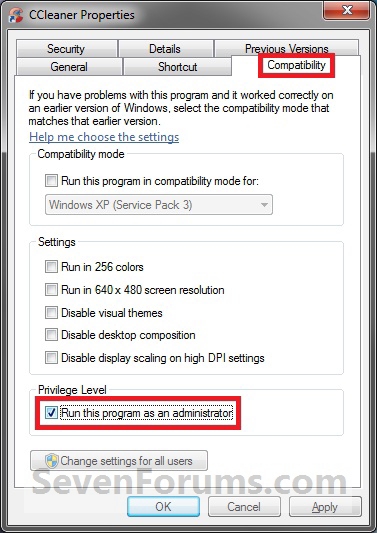
- Check the
Run this program as an administratorbox, and click on OK - Open FontSuit
If prompted by UAC, then click on Yes to apply permission to allow the program to run with full permission as an administrator.
NOTE: If you are doing this is while logged in as standard user instead of an administrator, then you will need to provide the administrator's password before the program will run as administrator.