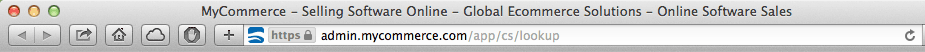Invoice for Customers
All our products are sold online via MyCommerce, owned by Digital River, a worldwide leader in software eCommerce.
After you have purchased our product, you can get the invoice by the following directions:
Step 1: Go to Order Lookup page of MyCommerce.
Step 2: Enter your order information:
- Your E-mail Address
- Last 5 Digits of your Credit Card, or your Order ID.
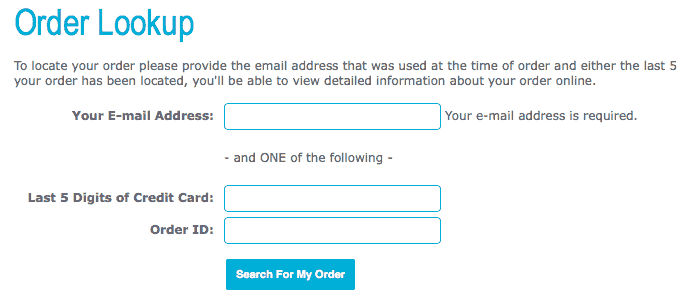
Step 3: Click the Search For My Order button, you will see:
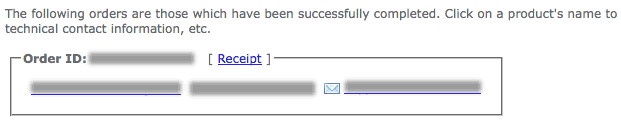
Step 4: Click the Receipt link, you will get the ivoice like this:
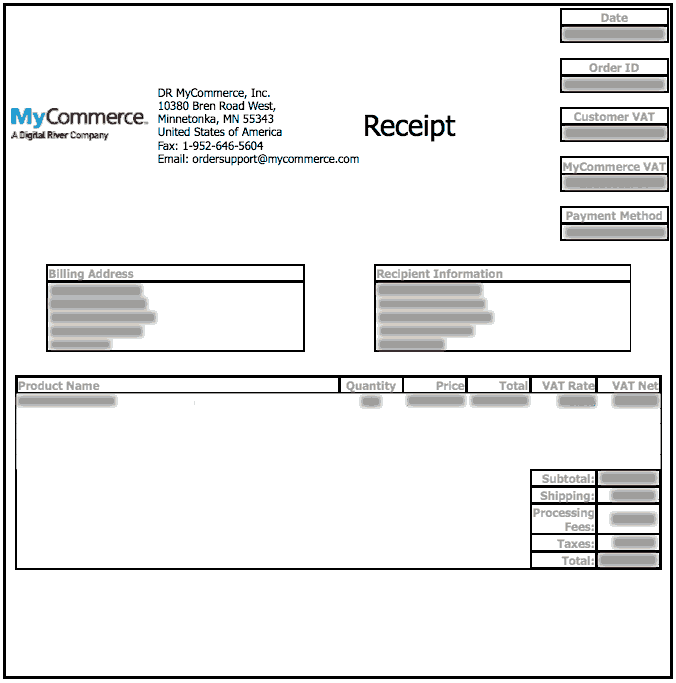
Print the invoice, or save it as a .pdf file.